5 Tips to Secure Your eBay Account

Most people know that the incidence of online fraud is increasing. Every day you read where credit card numbers are being stolen and identity theft is becoming a common occurrence. Some of this is due to the increasing knowledge and boldness of the cyber crooks, but a good deal of it is occurring because the average "lazy" web surfer has failed to implement any sort of security protocol. Here are 5 simple tips you can implement right away (today...), to make your eBay experience safer and more enjoyable.
Choose a strong password...
Most people overlook simple things. When was the last time you changed your password? Does your password have numbers AND letters? Is it a minimum of eight-characters long? A strong, hard to guess password is necessary to secure your account.
Don’t follow links to reach eBay...
What a simple way to safeguard yourself. Whenever you enter PayPal information, make sure you do so directly on the homepage at PayPal.com. If you are using Internet Explorer, look for authentication in the address bar (it should be green). Spoofing websites mimic original websites in look and feel, but will have some notable differences in the address bar. Also, make sure that you don't click through to eBay or PayPal from text links, or the emails you get in your 'Inbox' or 'Bulk Mail' box.
Use the eBay Toolbar...
Like it or not, you will get emails claiming to be from eBay or other sellers, giving you a link to follow and asking you to enter your eBay USER ID. Such emails, that you think are from eBay, but are really fraudulent are called "phishing" emails. The senders are attempting to steal your eBay identity by fraudulently securing your username and password. The eBay toolbar, offered as a free download from eBay, will verify that you are on the actual eBay website and will alert you to fraudulent websites.
Update Your Antivirus Software...
Antivirus programs that can catch "Viruses and Spyware" are a required item on your hard drive when surfing the net. Viruses can damage your computer operating system, and Spyware will monitor every website you visit as well as every keystroke you make. These malicious programs can run in the background undetected unless you have proper Antivirus / Antispyware software installed. You should also install and activate a good firewall to keep "outside influences outside" (Internet Explorer has a basic firewall included).
Monitor you account regularly...
This is an easy one to overlook. Check your account frequently for any unauthorized listings, emails, or charges. If you observe suspicious activity, you will need to contact eBay quickly to avoid further difficulties.
By taking a few minutes and implementing these 5 security tips you "WILL" make your eBay experience safer.

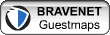













2 comments:
Investing money for 'MoneyLIFE', a personal finance magazine is not subject to market risks.
It empowers the individual to invest & spend wisely by offering hard facts, insightful opinions, wider options, useful tips from the world of money.
MoneyLIFE is an Essential Tool for Learning- Earning-Spending-Investing Cycle which the sensible readers can’t afford to ignore!
LOG ON TO www.moneylife.in
Good Afternoon
Great share, thanks for your time
Post a Comment